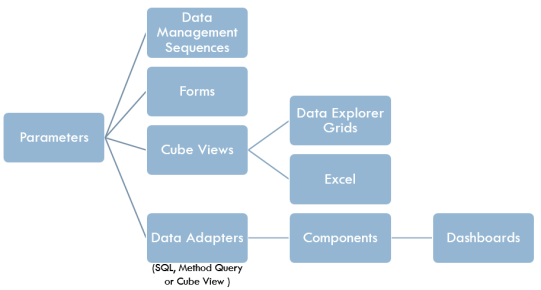Using Parameters
Use parameters to filter data while running the following:
-
Cube view
-
Dashboard report book
-
Extensible document
You can pass chosen parameter values from the dialog to underlying cube views included in the data adapter which drives the dashboard components. This is useful when using the same report for numerous users and views.
When building a Cube View, use parameters to prompt selections for:
-
Entities
-
Workflow Profiles
-
Scenarios
-
Views
-
Other items
To do this, refer to the parameter in the Point of View, rows, or columns to restrict the query to just the data desired. you can run the same report, but the data differs depending on what you choose.
Parameters can prompt for a text entry, drops lists, or hierarchical dialogs. Surround the parameter name in pipes and exclamation points for the parameter to run correctly. For example, the Parameter |!ParamView!| prompts you to choose either YTD or periodic data upon running a Cube View. If a delimited list parameter is used in a Cube View or component title, surround it in two exclamation points to refer to the display Items and not the value (for example, |!!ParameterName!!|.
The following diagram shows how parameters feed different objects.